The YouTube Channel Feed allows Admins to create their YouTube Channel in a great user-friendly format.
Select a Playlist from your channel, set the number of video thumbnails to display and more. Visitors can use the slider arrows to find the video of choice and play it.
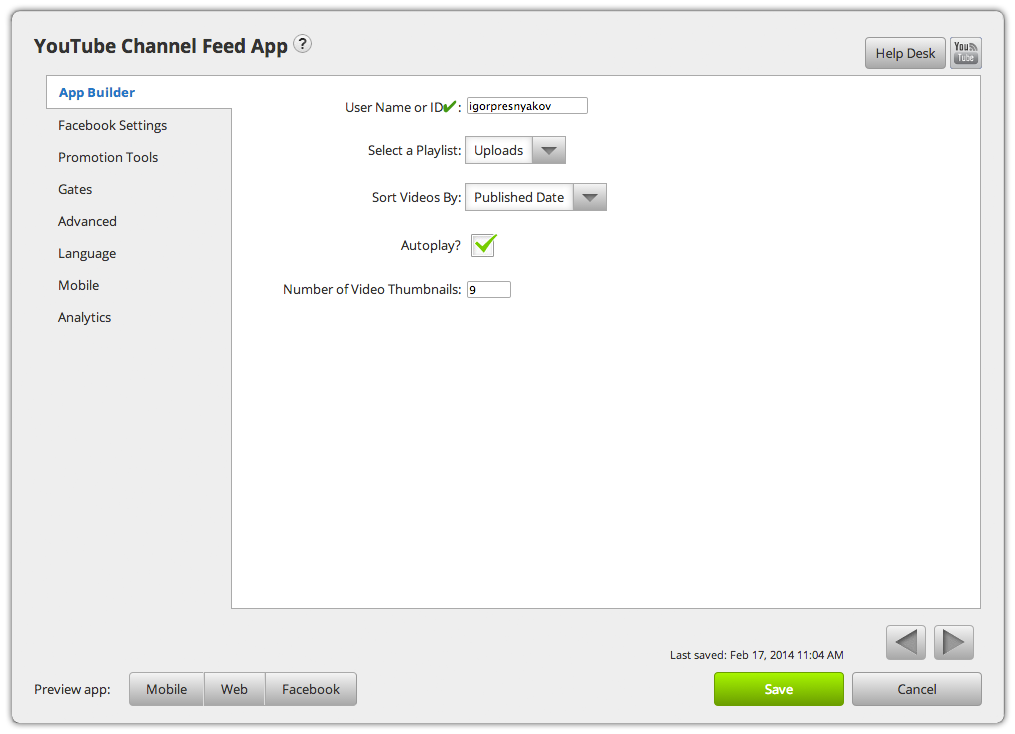
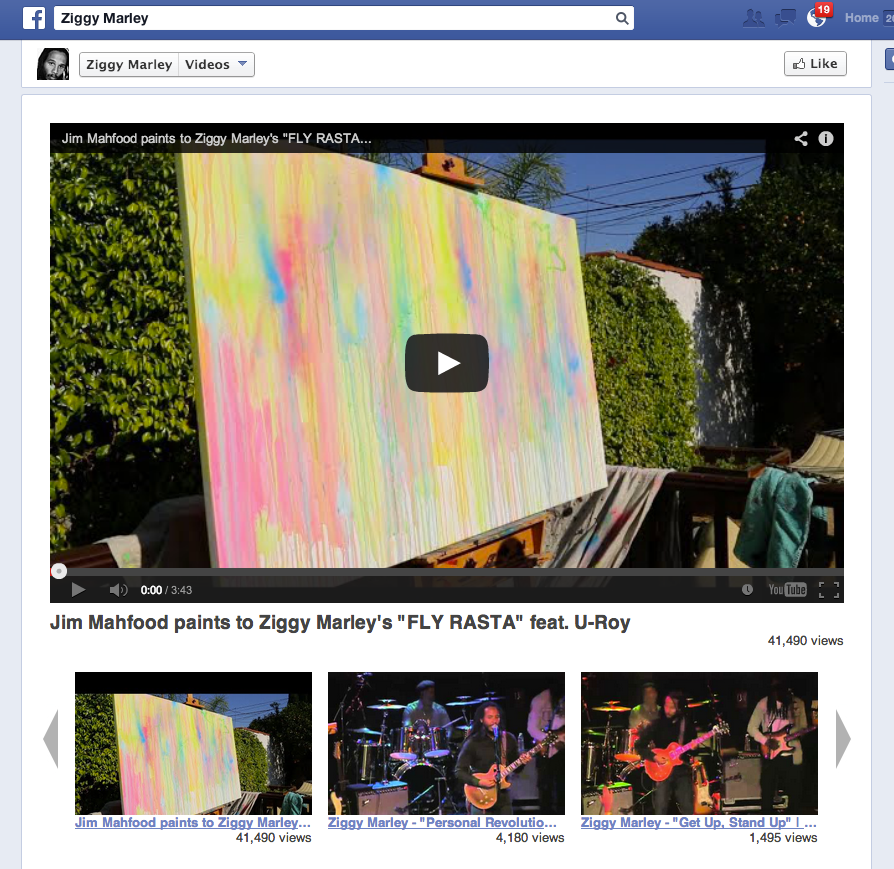

YouTube Channel Feed App Features
Ability to enter your full Channel or to choose a specific Playlist you have created. Upon entering your Channel, we pull in your Playlists and populate a dropdown of them for you to select from.
The first or selected video is at large size and play right on the tab. Admins can set how many videos from a Playlist will be part of the thumbnails slider area. Users can simply click the arrows to advance through your videos and select the one they want to watch.
Populate for users and control your brand social sharing message by adding core information for the Share button, Pinterest Pin, +1 and Tweet to strengthen the message that goes out when visitors share the information.
The Like, Share, and +1 pull from the Title, Description, and Image fields, and the Tweet text has a counter to help you stay within a 140 character limit.
Sort Videos by Publish Dates, View Count, or Rating.
Choose the number of videos to display. Choose to autoplay.