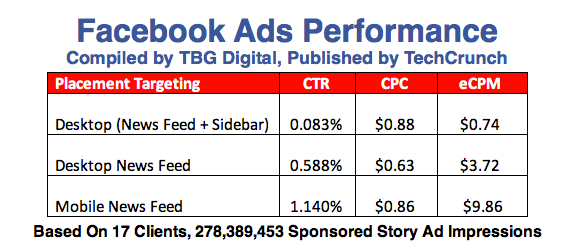We’ve updated the mobile layout to more closely resemble the Facebook look.
TabSite users do not need to make any changes, it’s automatically applied.
TabSite offers users the ability to create a Smart, mobile friendly URL per tab so that users on mobile devices can access your Facebook Page tabs.
This Smart, mobile friendly url, when used in a Timeline posts, tweets, on your website or blog detects the browser as a mobile or PC and then takes the viewer to the correct view, PC or mobile for the tab. There is no need to design two different tabs, simply use the Smart, mobile friendly URL offered to all users in the TabSite Manager and we do the work of showing the appropriate view for your tab!
Desktop viewers continue to have the same experience of viewing the custom tab on Facebook when they click on the Smart, mobile friendly url.
WHY A SMART:
Since Facebook’s iPhone and Android Apps, as well as their mobile version do not incorporate custom tabs into the Page navigation nor show the custom tab content if a wall feed post containing a standard custom tab url is clicked, then mobile users (which account for over 45% of daily Facebook traffic [and growing] would normally be left out and have a bad user experience (Page not found).
SOLUTION:
HOWEVER, with TabSite this is not so! All TabSite users have access per tab and sub-page to generate a mobile friendly Smart url that can be used to direct traffic to the custom tab.

Find out more about TabSite & sign-up for a FREE 14 Day Trial >> TabSite Plans
FULL INFOGRAPHIC: