Website ReSizer, available to businesses and organizations of all sizes,brings in perfectly sized web pages to a Facebook tab or within a web page.
It’s a solution for every companythat spent money investing in their website and thenwished they had the same functionality on in other locations.
Simply add the website to your fan page tab, resize to your liking so it all fits nicely, and publish!
No more gaudy iframe scroll bars! Most websi
TabSite enables marketers and owners to reach more people, engage their community, and capture more leads. All to help grow your sales process stronger!
Review appfeatures and pricingthen once a plan is selected you will be taken to the manager.
FIRST STEPS
Upon signing up you are taken to the manager in the "Add App" area. Review the different apps and select to "Add" a app. This opens up the setup for the App. Existing user
Photo Contest
Create Viral Photo Contests where visitors or Admins can upload their photo entry for your fans to vote on!
Multiple voting options are available including single vote, daily voting, or a set number of votes per contest. Select this option to begin creating a photo entry contest. If you want to only useAdmin Entries, make sure to select the "Use only Page Admin Entries" toggle. By removing the "v
Canvais a powerful online design tool enabling non-designers and professional designers to easily create customized images to use. TabSite has partnered with Canva as a early beta release partner to integrate the Canva Designer into the manager area of each App.
What is the Canva Button?
In short, Canva access and power within web-tools like TabSite!
Instead of just offering an ‘Upload’ button and leaving users on their ow
Use the Landing Page app to build a conversion form for email opt-ins, eBooks, events, deals and more. Build out the form with fields including text areas, dropdown menus, and checkbox options to ensure you get the fields your business needs to capture. Customize the URL page name and easily add optional Retargeting and Conversion tracking codes to track the ROI of your campaign. Mobile respon
Have visitors and fans enter for a chance to win!
Keep them coming back with weekly or regular giveaways.
Sweepstakes allow visitors to submit entries during a promotional time period. Each entry is e-mailed to you. From the entries you can pick a winner. Users can view/capture/export data and use the system tools to randomly select up to 5 winners.
KEY FEATURES OF TABSITE SWEEPSTAKES:
Set the "Go-Live" Date and End Date
Pre-Sweepst
....boost the reach of the promotion by having entrants incentivized to gain more entries by sharing it with Facebook friends!
SWEEPSTAKES PLUS IS A POWERFUL PROMOTION APP THAT IS VIRAL BY NATURE.
Setup a sweepstakes with form for fans to enter to win a prize. The winner is chosen randomly but entrants that share via Tweeting get more entries! All of this is tracked for you.
The viral poweris tha
Photo Contest
Landing Page App
Sweepstakes
Form and Survey App
Sweepstakes Plus
Coupon App
Essay and Video Apps
The Mailchimp integration is within any app that offers a form (except Drag N Build which is a unique app).
Simply go to the Integrations section (in left menu).
Then select "Enable" on the Mailchimp option. This open
This Smart / mobile friendly url, when used in a post to the wall or any other time when clicked by a person using a mobile phone, directs the viewer to a mobile friendly view of the custom app. Desktop viewers continue to have the same experience of viewing the custom app when they click on the mobile friendly url.
WHY A "SMART URL?"
Since Facebook'
Spread the word and schedule messages to multiple social networks to boost awareness of your Facebook promo with Hootsuite in TabSite Engagement Apps!
TabSite has integrated Hootsuite social media post planning. Now all TabSite users have the ability to schedule Hootsuite posts right from within TabSite Engagement Apps.
Now while launching your contest or deal you can now easily also plan messages via your Hootsuite account.
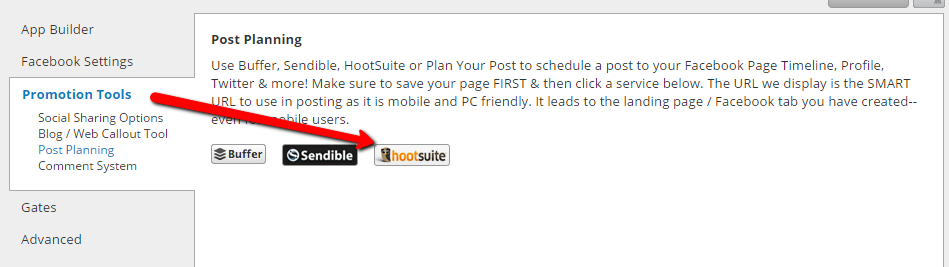
The integration of Hootsuite into TabSite offers ability to post to services including:
- Facebook Pages
- WordPress
- Google +
- & Facebook Profiles
By default when setting up or updating a TabSite Engagement App, TabSite adds the mobile, Smart URL to the post, making it easy to broadcast your promo, and making it easy for web and mobile users to access your Facebook tab.
In each Engagement App is a Promotional Tools area. Within this TabSite users will now see a Hootsuite button. Clicking the button opens ability to login to a Buffer Account.
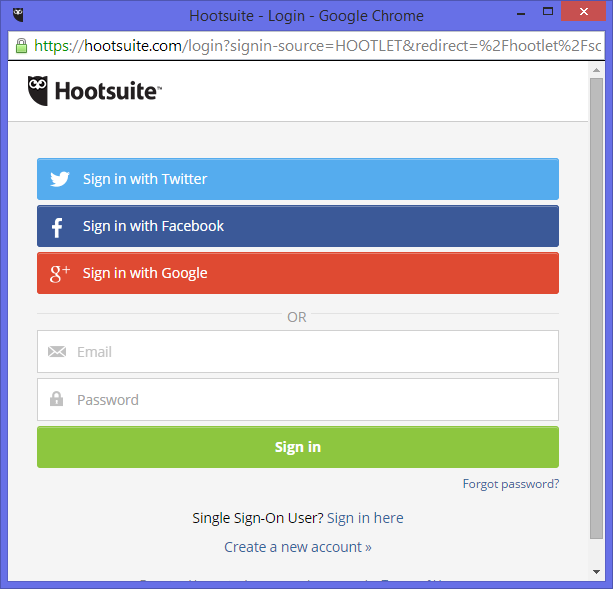
Once the Hootsuite login is authenticated, the familiar Hootsuite interface for post planning appears in a new browser window.
LOGIN VIEW THAT OPENS IN NEW BROWSER SMALL WINDOW:
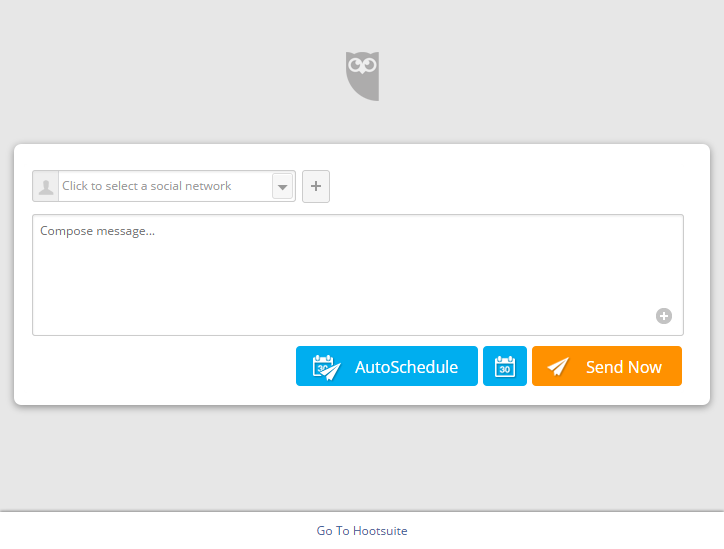
LOGGED IN VIEW FOR POST PLANNING:
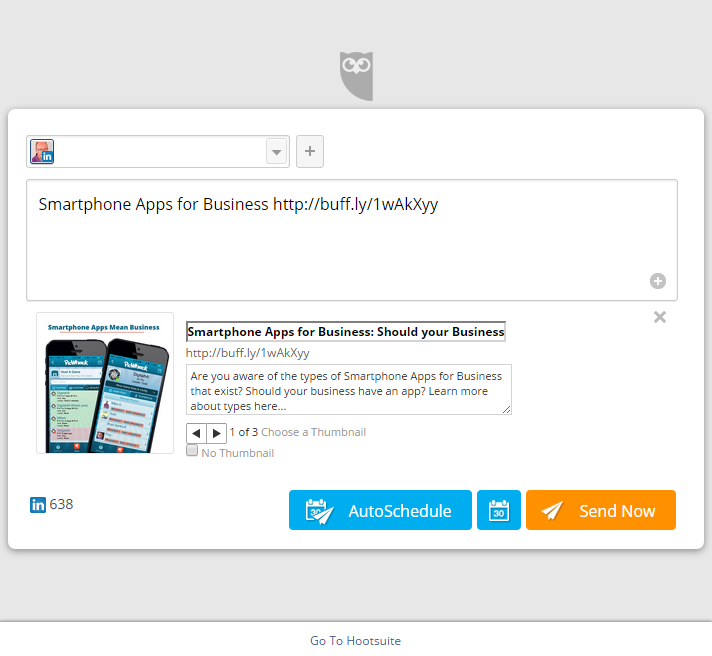
TabSite automatically pre-populates the tab Smart URL. Use this URL and mobile tablet users can access the tab as well as desktop users! With this being added automatically it makes the process of creating your post simple and seamless.
BEST PRACTICES:
- Schedule multiple posts to various social platforms to alert users to your promotion
- Create unique shorter posts for Twitter and longer posts (150-200 character) with images for Facebook
- Create posts to go live on your WordPress blog and Google +
- Make sure to create follow-up posts reminding fans / followers of the promotion and when it ends