Website ReSizer, available to businesses and organizations of all sizes,brings in perfectly sized web pages to a Facebook tab or within a web page.
It’s a solution for every companythat spent money investing in their website and thenwished they had the same functionality on in other locations.
Simply add the website to your fan page tab, resize to your liking so it all fits nicely, and publish!
No more gaudy iframe scroll bars! Most websi
TabSite enables marketers and owners to reach more people, engage their community, and capture more leads. All to help grow your sales process stronger!
Review appfeatures and pricingthen once a plan is selected you will be taken to the manager.
FIRST STEPS
Upon signing up you are taken to the manager in the "Add App" area. Review the different apps and select to "Add" a app. This opens up the setup for the App. Existing user
Photo Contest
Create Viral Photo Contests where visitors or Admins can upload their photo entry for your fans to vote on!
Multiple voting options are available including single vote, daily voting, or a set number of votes per contest. Select this option to begin creating a photo entry contest. If you want to only useAdmin Entries, make sure to select the "Use only Page Admin Entries" toggle. By removing the "v
Canvais a powerful online design tool enabling non-designers and professional designers to easily create customized images to use. TabSite has partnered with Canva as a early beta release partner to integrate the Canva Designer into the manager area of each App.
What is the Canva Button?
In short, Canva access and power within web-tools like TabSite!
Instead of just offering an ‘Upload’ button and leaving users on their ow
Use the Landing Page app to build a conversion form for email opt-ins, eBooks, events, deals and more. Build out the form with fields including text areas, dropdown menus, and checkbox options to ensure you get the fields your business needs to capture. Customize the URL page name and easily add optional Retargeting and Conversion tracking codes to track the ROI of your campaign. Mobile respon
Have visitors and fans enter for a chance to win!
Keep them coming back with weekly or regular giveaways.
Sweepstakes allow visitors to submit entries during a promotional time period. Each entry is e-mailed to you. From the entries you can pick a winner. Users can view/capture/export data and use the system tools to randomly select up to 5 winners.
KEY FEATURES OF TABSITE SWEEPSTAKES:
Set the "Go-Live" Date and End Date
Pre-Sweepst
....boost the reach of the promotion by having entrants incentivized to gain more entries by sharing it with Facebook friends!
SWEEPSTAKES PLUS IS A POWERFUL PROMOTION APP THAT IS VIRAL BY NATURE.
Setup a sweepstakes with form for fans to enter to win a prize. The winner is chosen randomly but entrants that share via Tweeting get more entries! All of this is tracked for you.
The viral poweris tha
Photo Contest
Landing Page App
Sweepstakes
Form and Survey App
Sweepstakes Plus
Coupon App
Essay and Video Apps
The Mailchimp integration is within any app that offers a form (except Drag N Build which is a unique app).
Simply go to the Integrations section (in left menu).
Then select "Enable" on the Mailchimp option. This open
This Smart / mobile friendly url, when used in a post to the wall or any other time when clicked by a person using a mobile phone, directs the viewer to a mobile friendly view of the custom app. Desktop viewers continue to have the same experience of viewing the custom app when they click on the mobile friendly url.
WHY A "SMART URL?"
Since Facebook'
Have visitors and fans enter for a chance to win!
....boost the reach of the promotion by having entrants incentivized to gain more entries by sharing it with Facebook friends!
SWEEPSTAKES PLUS IS A POWERFUL PROMOTION APP THAT IS VIRAL BY NATURE.
Setup a sweepstakes with form for fans to enter to win a prize. The winner is chosen randomly but entrants that share via Tweeting get more entries! All of this is tracked for you.
The viral power is that a fan that enters gets a additional entry for sharing the sweepstakes with a friend via the integrated Twitter tool!
Fans can come back and tweet again for another entry and so on!
Motivate fans to share and reap the rewards of more traffic and engagement on your website or fan page! Includes export option for all entrants and the data on their sharing.
KEY FEATURES OF TABSITE SWEEPSTAKES:
- Pre-Sweepstakes custom message and even Count Time timer option
- Sweepstakes Form Builder to create the exact form fields you need
- No TabSite branding on page
- Capture, view, and export all entry information.
- Integrated Twitter sharing and tracking, and you create the default Tweet
- Offers ability to randomly select a winner or multiple winners.
TabSite's Sweepstakes PLUS is fully compliant with Facebook's Promotion Policy.
How to Setup the Sweepstakes PLUS App?
In the Manager section then select the Add App tab.
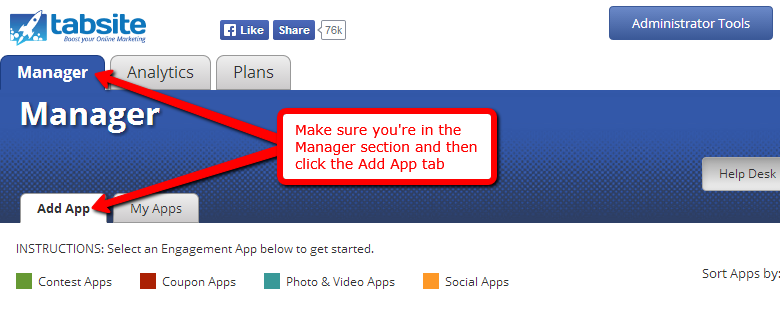
Next, scroll down to the section called the Sweepstakes PLUS Apps. Locate the Sweepstakes PLUS App and click the Add+ button to create the app.
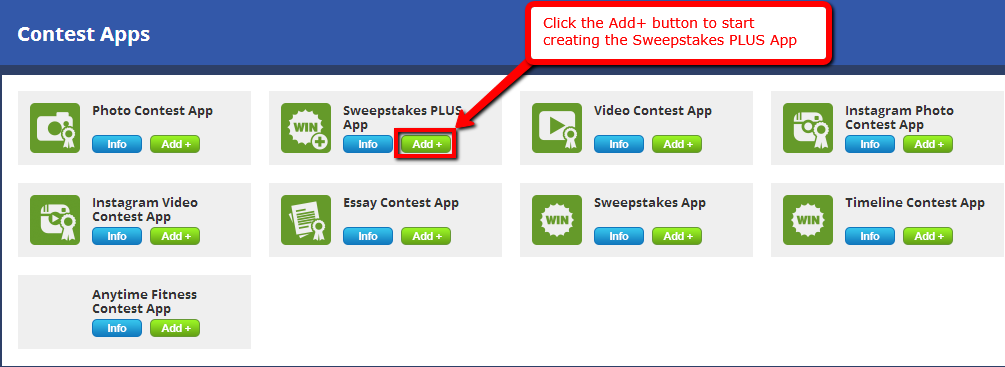
NOTE: Canva is now integrated in TabSite to allow you to custom template images in your app! Use Canva's or create your own by clicking the Canva button. Read more here.
You will then be forwarded to the App Builder page. This section includes numerous sub-sections specifically Sweepstakes Setup, Live Sweepstakes, Terms, Rules, Privacy, Pre-Sweepstakes, Post-Sweepstakes, Pick Winner
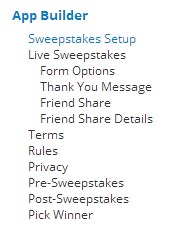
Next, Sweepstakes setup starts with Sweepstakes "internal" name, setting of the start and end of your promotion, your chosen timezone to use and the email address where you want to direct all the emails you assume to receive.
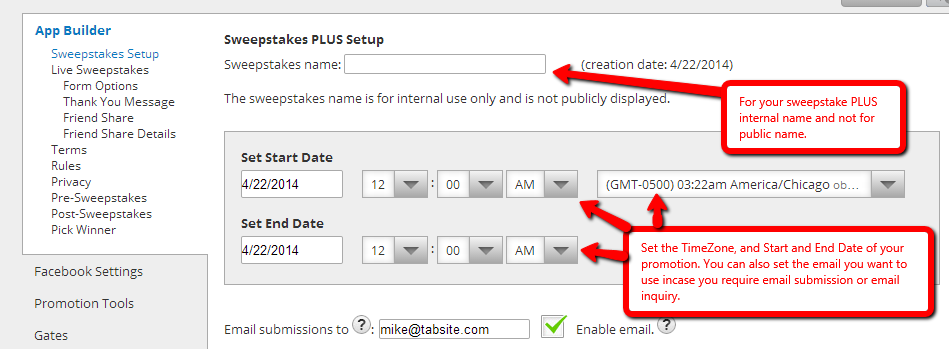
Here is where you want to design your event. With the use of image, text, and the information of your promotion.
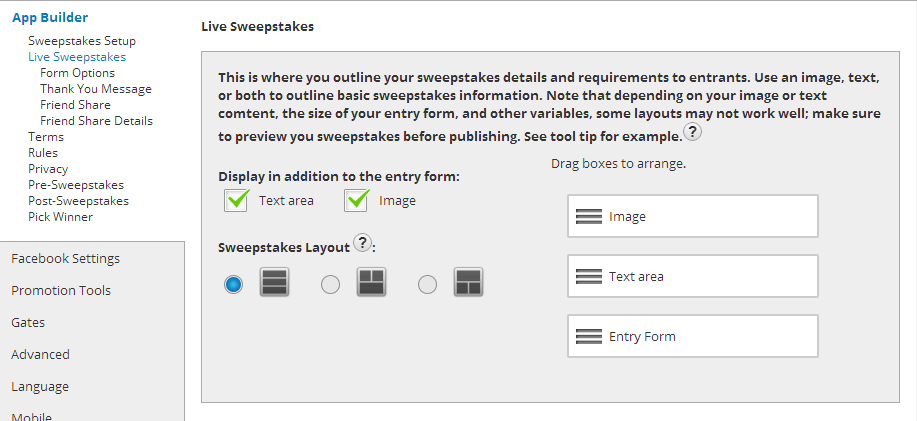
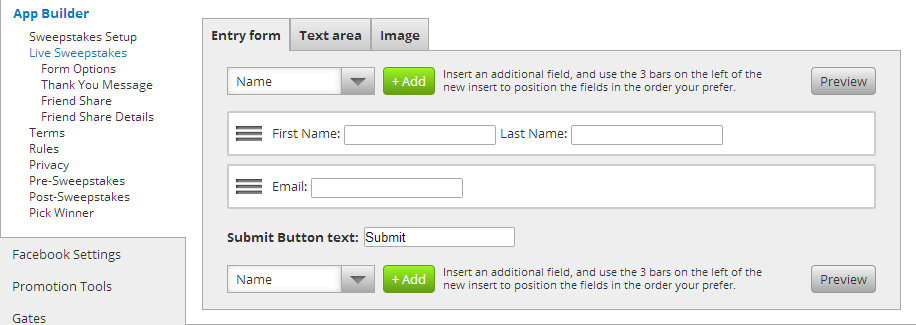
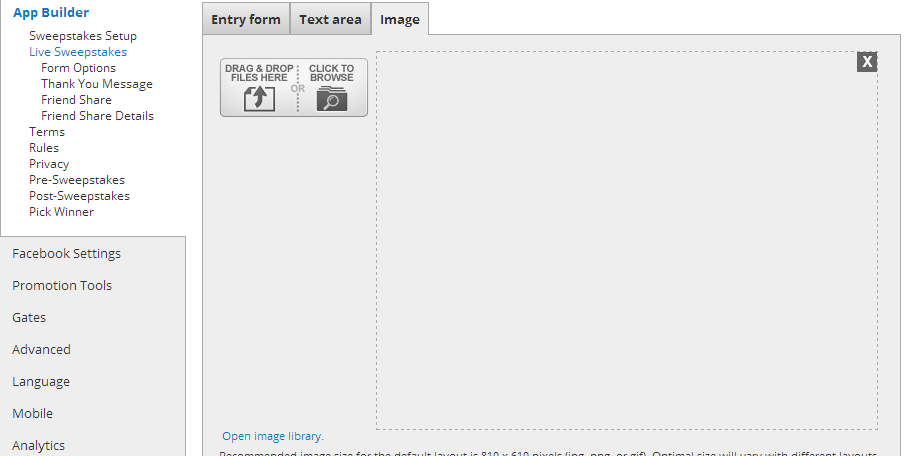
Recommended image size for the default layout is 810 x 610 pixels (jpg, png, or gif). Optimal size will vary with different layouts and the size/contents of any other panels (entry form or text). In some layouts or browser sizes, the image alignment will have no effect.
Form Options
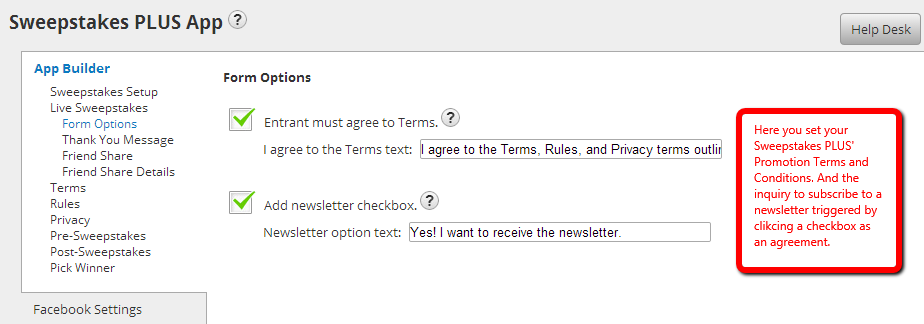
Thank You Message
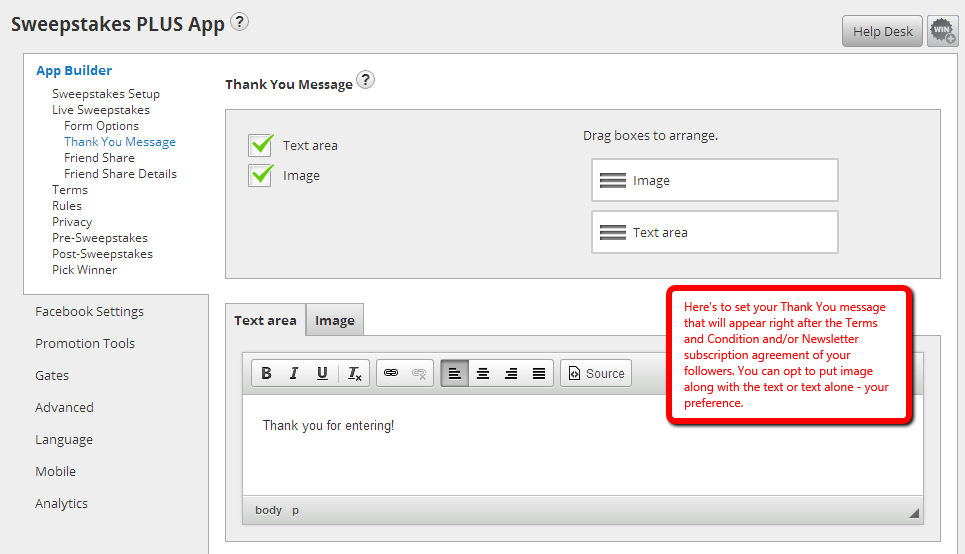
Terms. Here is where you compose your Terms and Conditions for your promotion.
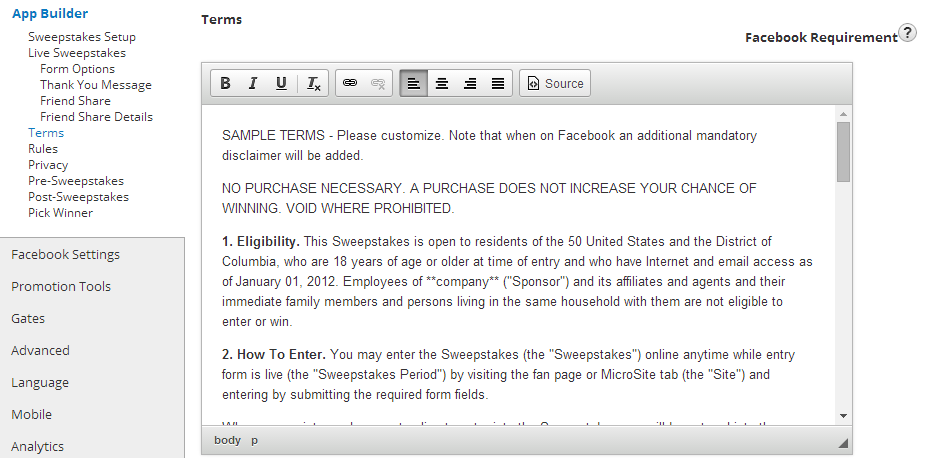
Rules. Here is where you can customize your Rules and set the link to the Rules' page.
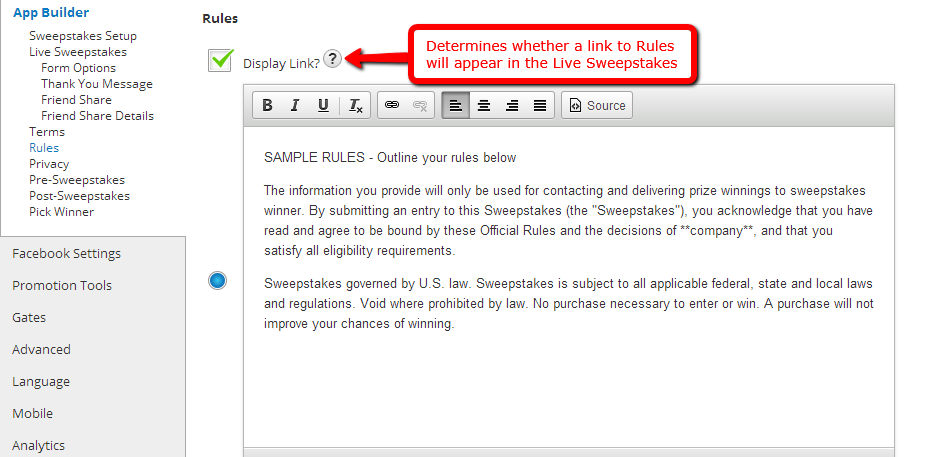
Privacy. Here is where you can customize your Privacy and set the link to the Privacy page.

Pre-Sweepstakes. This is where you want to put mechanics for your Pre-Sweepstakes event/promo with the option to put Image, text or both.
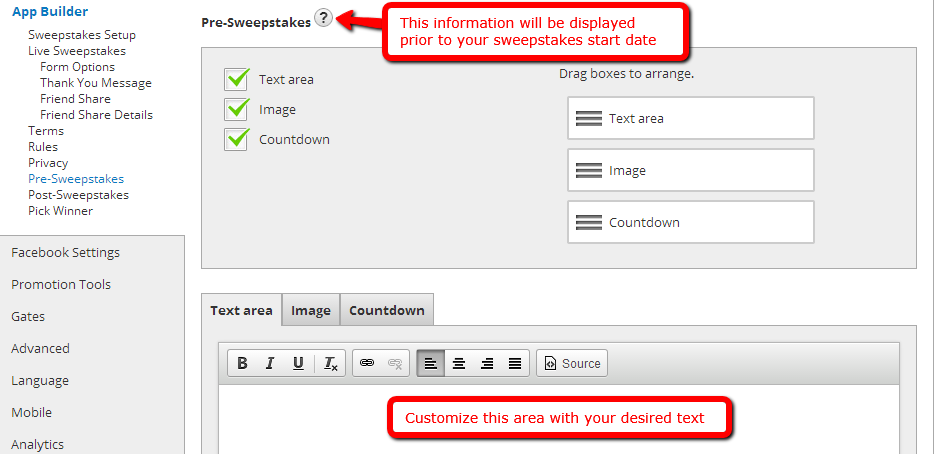
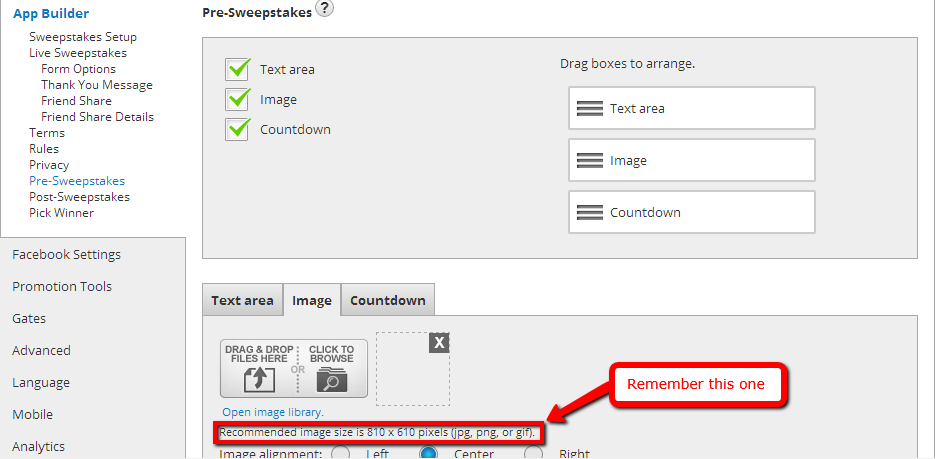
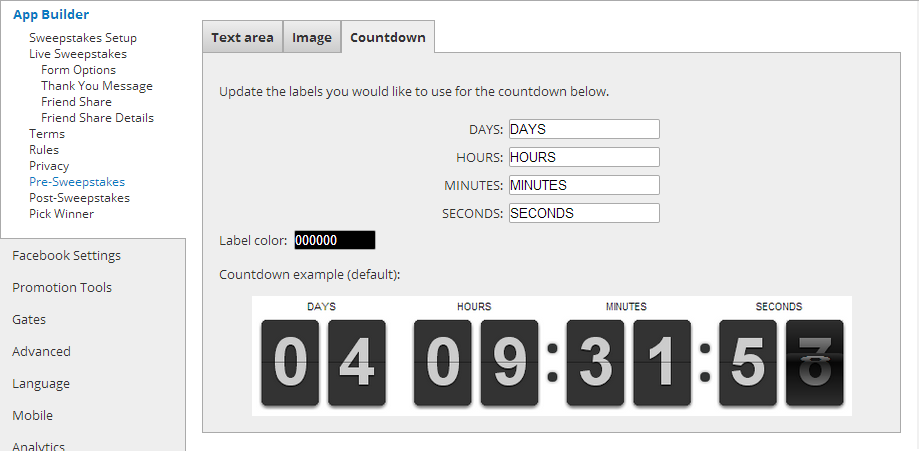
Post-Sweepstakes. This is where you want to put mechanics for your Post-Sweepstakes event/promo with the option to put Image, text or both.
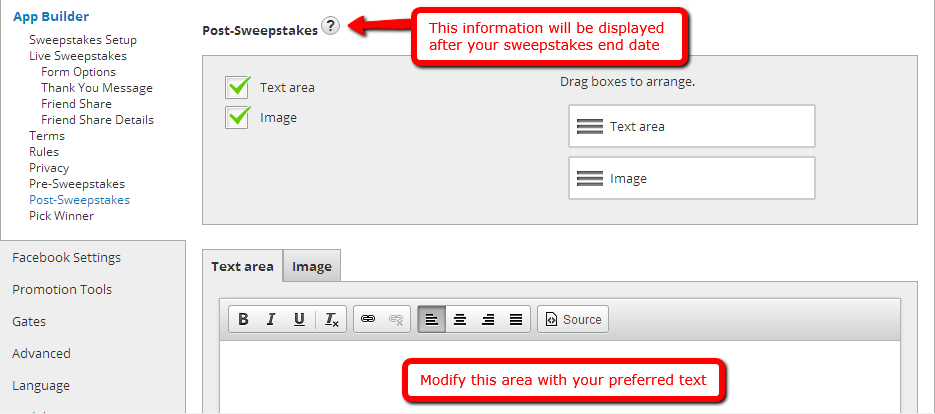
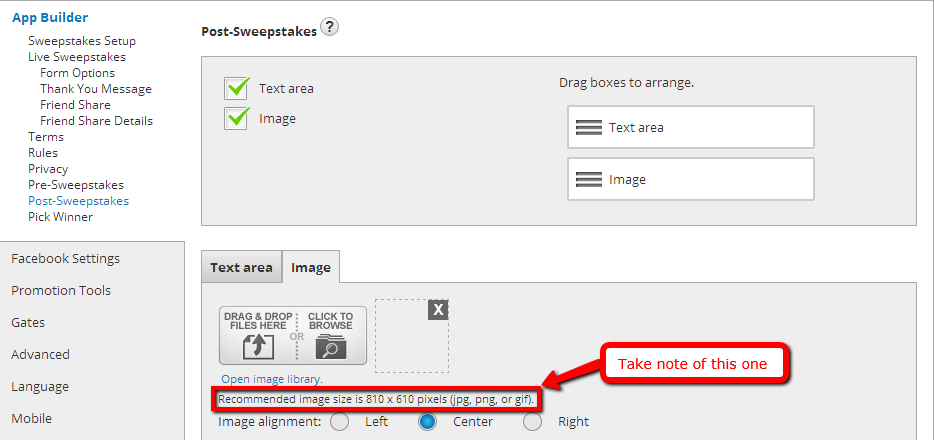
Pick Winner is when you randomly select winner.
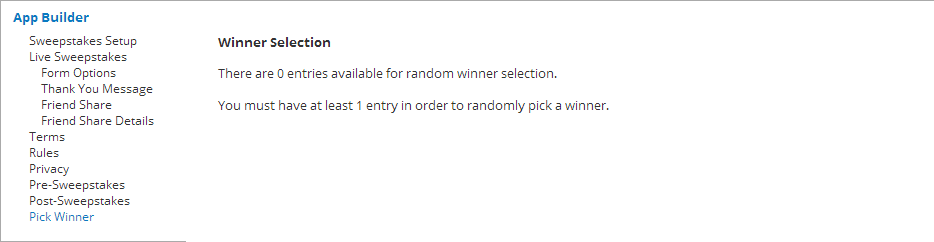
Publish your tab to Facebook with the help of the Facebook Settings. It requires you to specify your fan page, name of your tab, logo (the recommended size is 111px by 74px) and an icon for your tab.
In the lower-right corner of the page is the "Create your own application". It exactly does what its name states and when you're already done doing your application, it requires you to enter your APP ID and App Secret to the blank fields beside these variables.
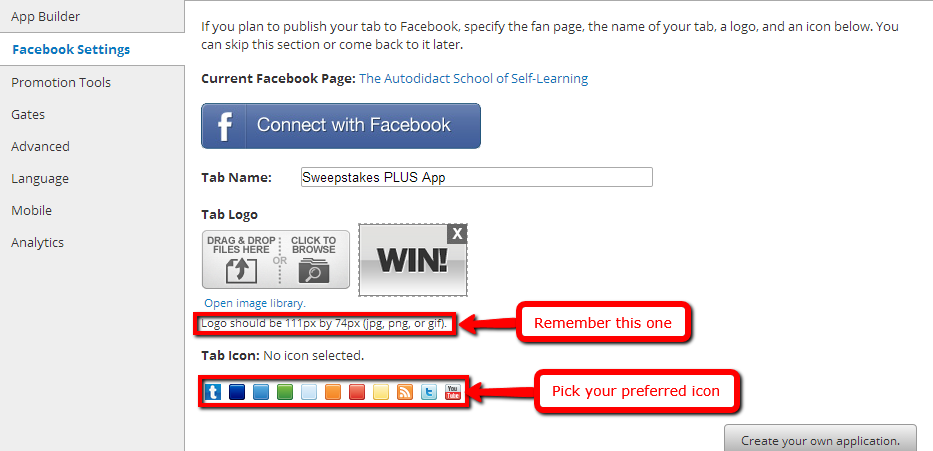
The Promotion Tools has four sub-settings: Social Sharing Options, Blog/Web Call-out Tool, Post Planning and Comment System.
NOTE: This is where in the Twitter area you set your default TWEET message!
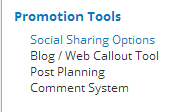
Sweepstakes App.These are settings for your social media sharing on Facebook, Twitter, Google Plus and Pinterest. The information you will put in here will determine how your ad or posts will appear on the social medias mentioned.
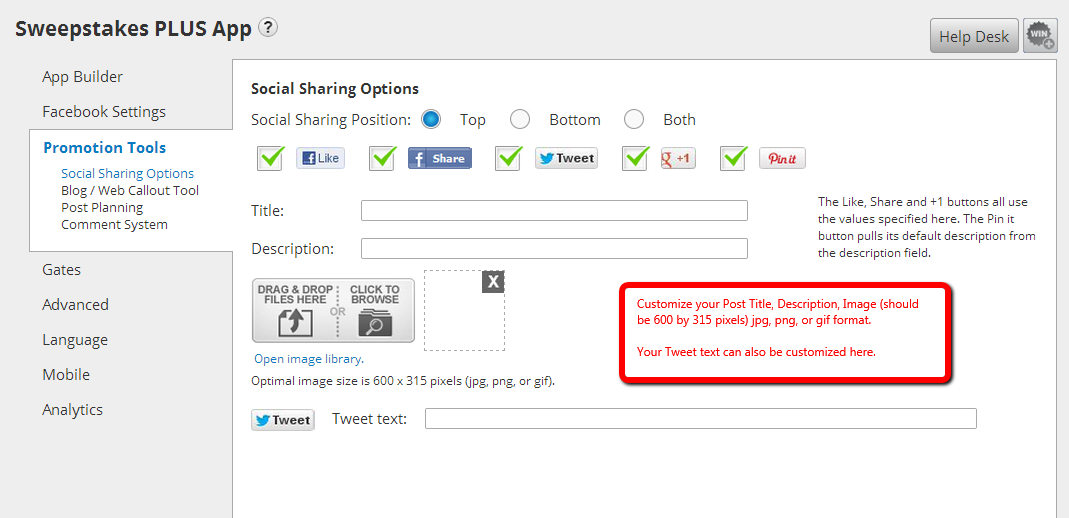
Generate added traffic by creating a promotional call-out using the Blog/Web Call-out Tool. All you have to do is upload a photo and it will then provide you an embed code. This code can be placed to your blog or website which, in turn, creates a call-out image. When this image is clicked by visitors, they will be directed to your tab on Facebook.
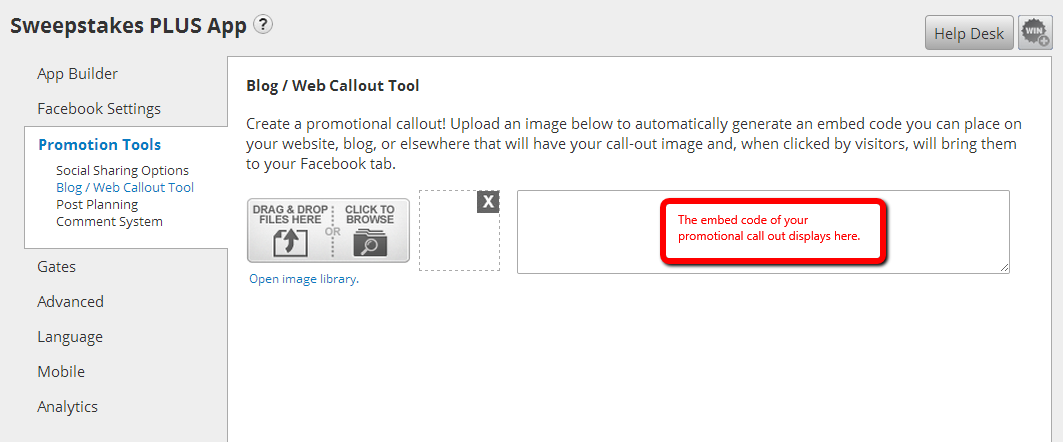
Want to schedule your posts to social networks and publish it at the same time? The Post Planning setting can do this job. There are three scheduling services provided by the page, these are Hootsuite, Sendible and Buffer. However, before you click one of them, see to it that you save your page first. The generated URL for posting is in the form of a SMART URL since it is PC and mobile friendly. Online visitors will be forwarded to your created Facebook tab.
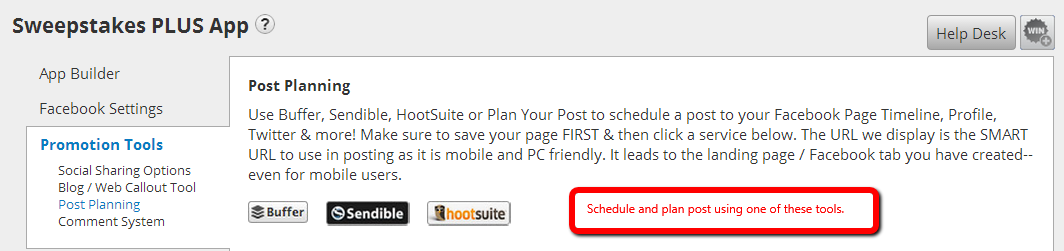
Comment System. Gives you an option to enable your blog followers to comment on your posts via Facebook and a Form. You can get email notification when someone commented on your post and you can also set comment approval if you prefer.
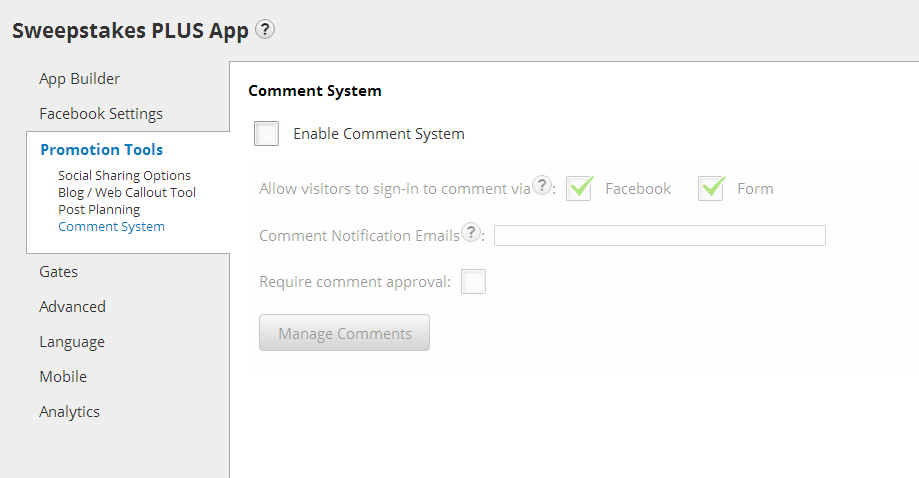
Gates.
Form Gate is a simple form that users must complete and submit in order to access your app content.
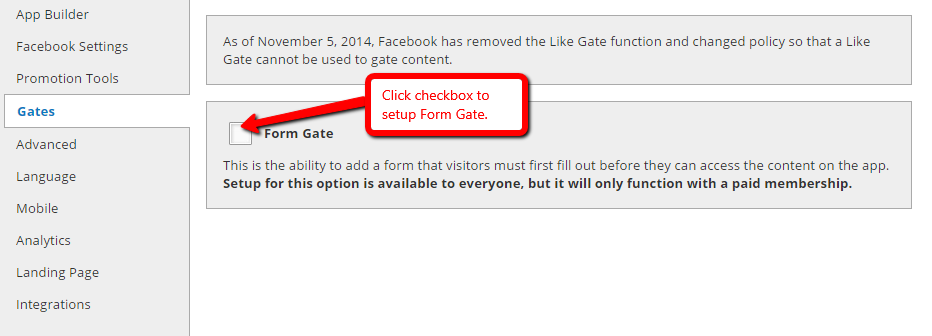
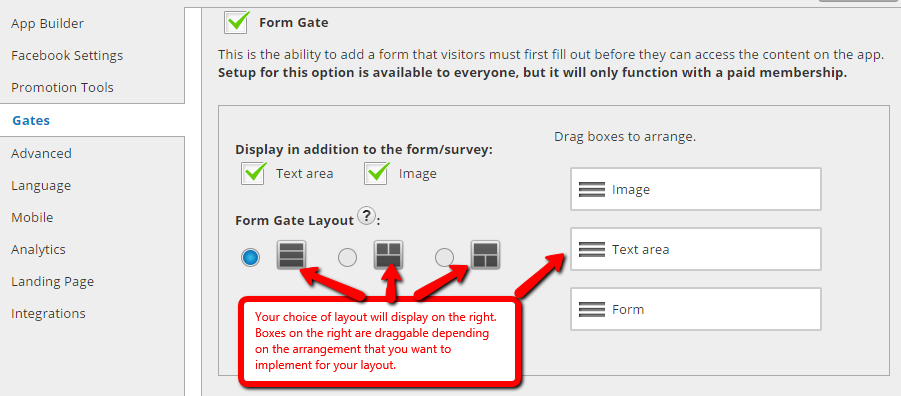
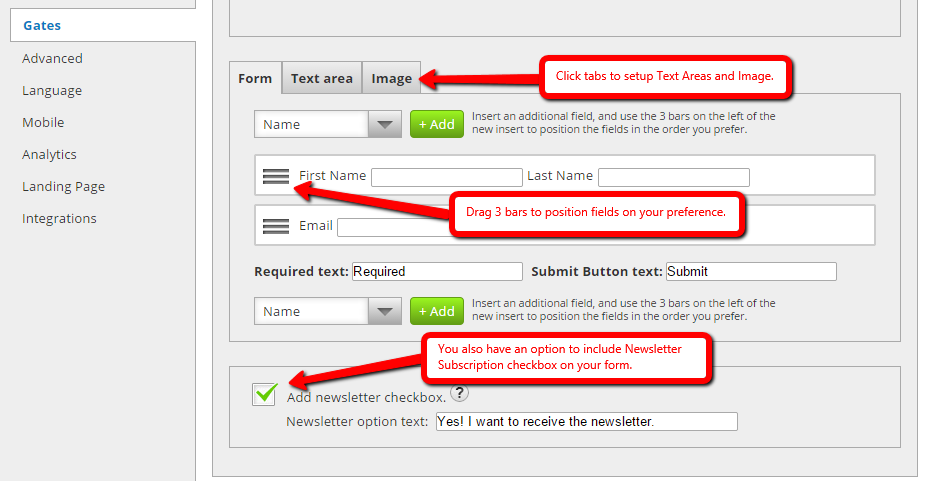
Advanced Setting. You can upload an 810 x 75 pixels header image for your app in this section. Your link color, text color and background color can also be customized in this section. The setting has already provided the default styles for customizing the CSS associated with your app.
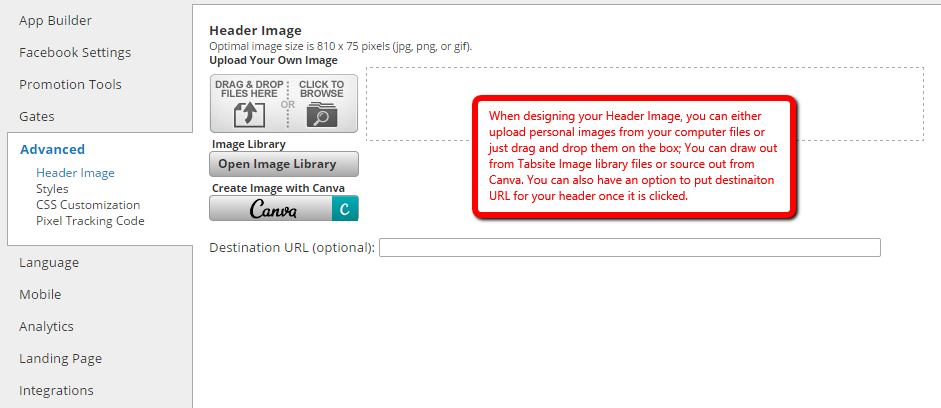
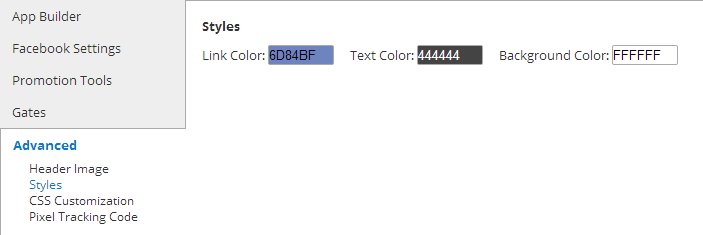
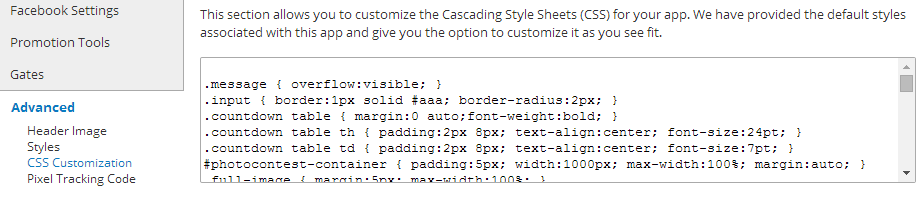
Pixel Tracking Code in Advanced:
Another feature to help you with marketing is to implement remarketing pixels!
We have a Pixel Tracking code area for Facebook and/ or Google Ads. By installing the pixel code from those services, you are then able to target visitors to your promotion back on that service with ads. Simply paste the pixel tracking code that they provide.
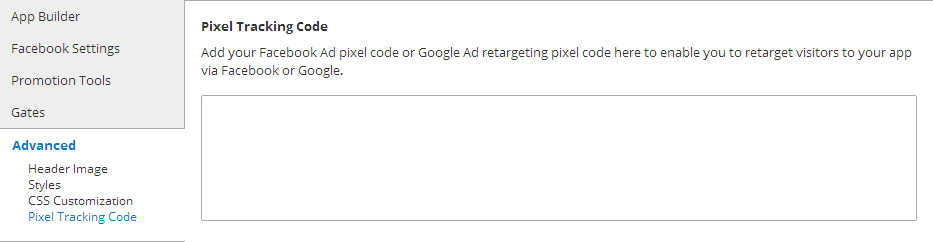
Pixel Conversion Tracking Code:
We offer the ability to track conversions (entry submissions) on your Sweepstakes that were generated by Facebook Ads. You would need the Conversion code from Facebook and you enter it in the area shown below.
![]()
SETUP OF CONVERSION PIXEL ON FACEBOOK:
This is for use ONLY in Sweepstakes, Sweepstakes Plus and Form & Survey Apps.
1. From Ads Manager, go to Conversion Tracking Menu and then Click Create Pixel as shown below.
![]()
2. Put a Name to your Conversion Pixel and Choose from the categories on the Category dropdown menu. Click Create Pixel.
![]()
3. Copy ALL the PIxel Code that will show on the window.
![]()
4. Lastly, Paste the codes in the Pixel Tracking Code within the box in TabSite labeled for it.
The Language settings encompass three sections specifically Sweepstakes, General, and the Comment System.
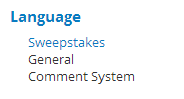
Language Sweepstakes setting is where you can customize captions of your App features.
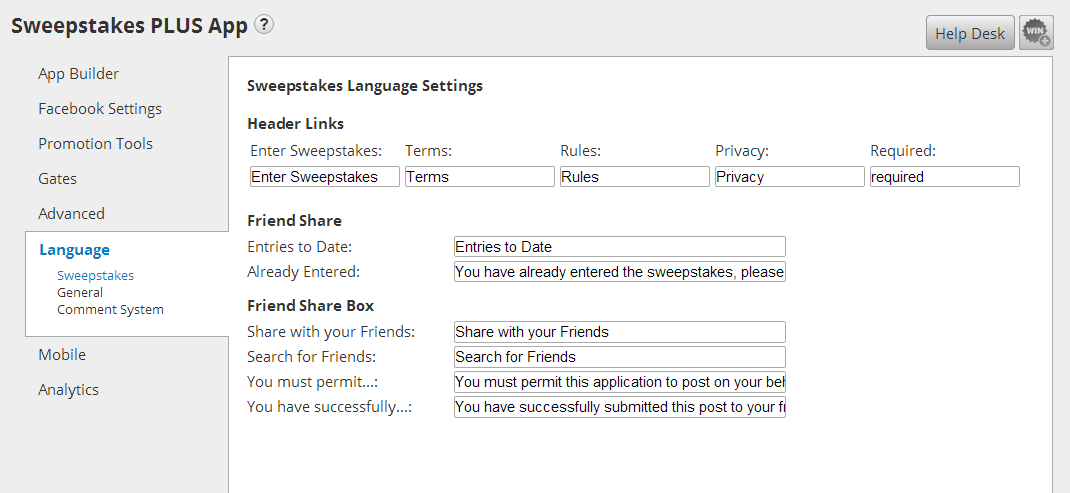
The General sub-setting is composed of two drop-down menus namely "Like button language" and "Tweet button language" which contains a large selection of languages. You can choose your desired language to show in your app's Like and Tweet buttons. When it comes to your Share button, simply customize the default text in the field beside it.
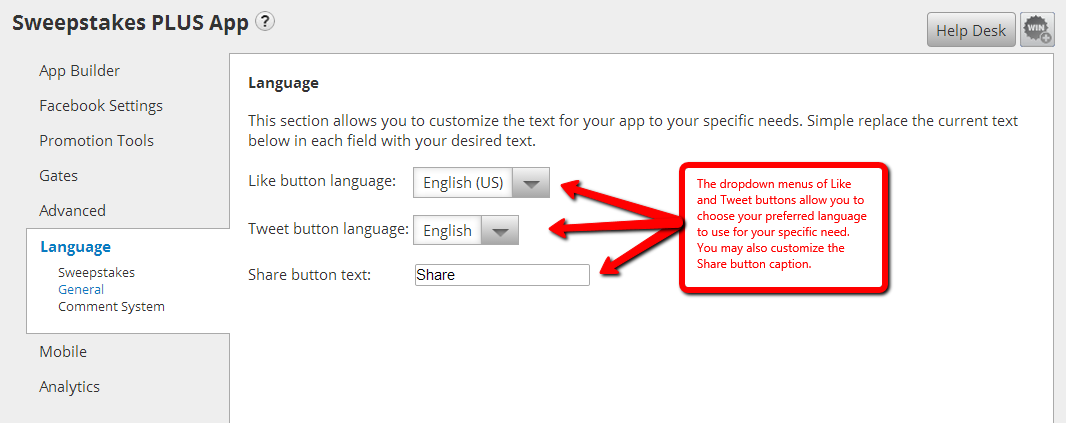
The Comment System sub-setting of the Language section has 2 parts; the Language Settings and Errors. Customize the default input information written on the fields of the variables.
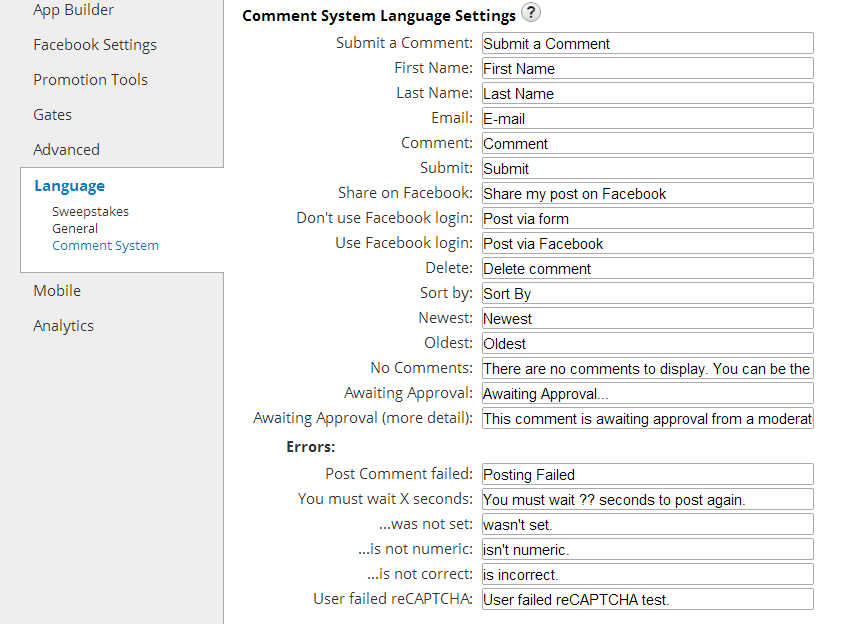
The Mobile section has two Global Options: "Render desktop version on mobile" and "Use like gate on mobile devices". The first option lets mobile users gain access the app's content in a mobile-friendly alternate version while the second option displays the similar information in the form of a Like Gate image on mobile devices: A piece of reminder: Not all apps work with Mobile Difference.
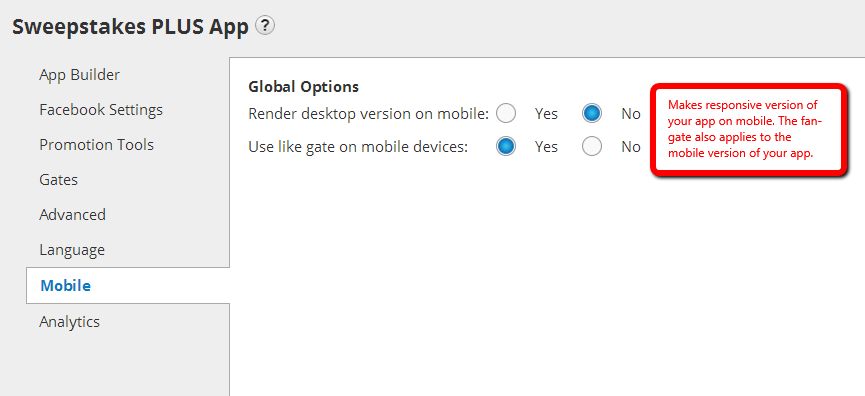
The Analytics page is the last one in the settings list. It has graphs representing the different traffic sources such as Overview, Facebook Views, Web Views, Mobile Views, Microsite Views, Shares, Likes, Entries, Export Form Data, Pick Winner
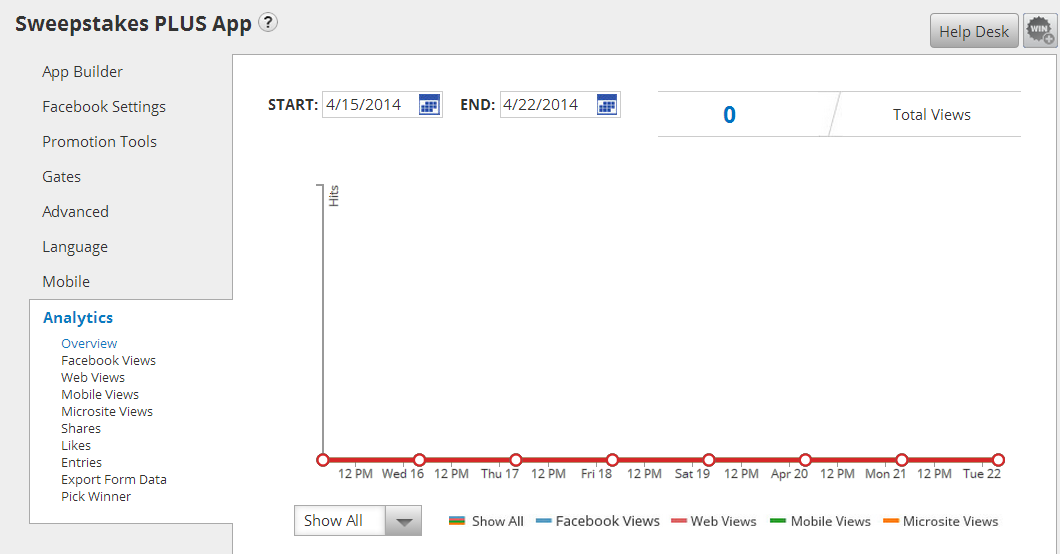
Landing Pages are a powerful feature allowing you to create lead capture pages using any app.
Create your own landing page directory name for your use on any landing pages. You create a name specific to your business such as https://tabsite.com/mybusiness/summerpromo (where "mybusiness" is your business name and the landing page is "summerpromo".)
Landing pages are the perfect area to drive traffic to in order to create more leads. Any app can have a Landing Page.
You may also change the title and header font color.
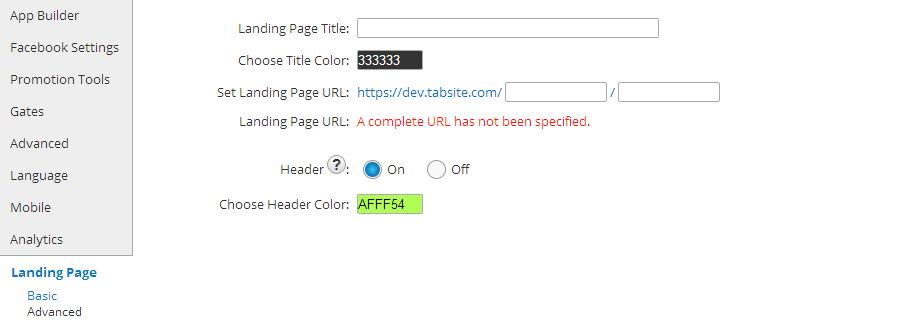
Integrations:
The "Integrations" area offers options for connecting forms to other services like Mailchimp, Infusionsoft, AWeber and Sendy.
See full details on the Mailchimp integrations here with steps for setup so that your form data is automatically added to your service provider.
See full details on the Infusionsoft integrations here
See full details on the AWeber integrations here
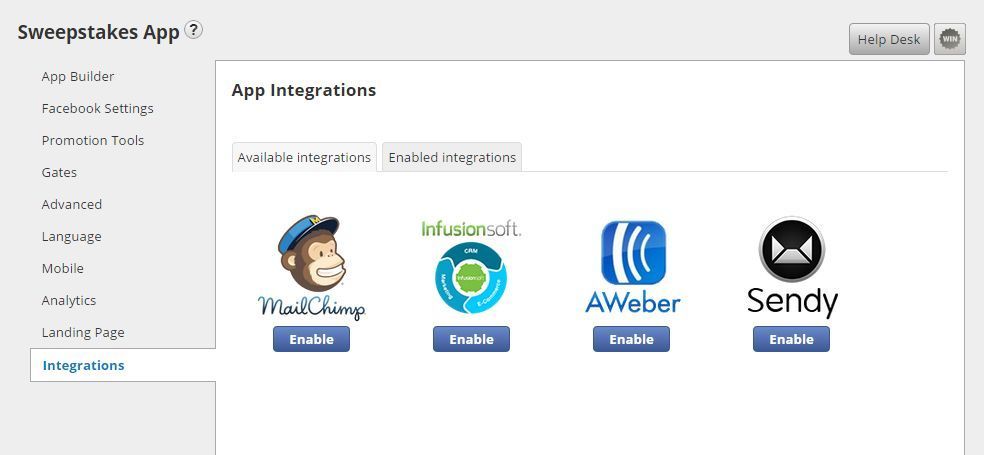
We give you the option to place the Pixel Tracking code for Facebook Ad's and/or Google Ad's on your landing page. This allows you to retarget/remarket to visitors via ads on those services.
In addition, we also offer CSS control for advanced styling of your Landing page as well to use if desired.
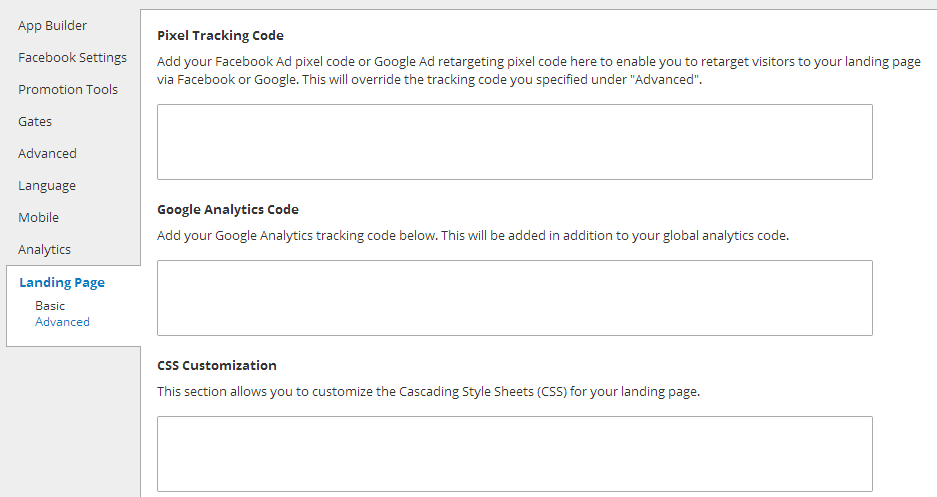
The moment you have finished editing all the settings, just click the green "Save" button.
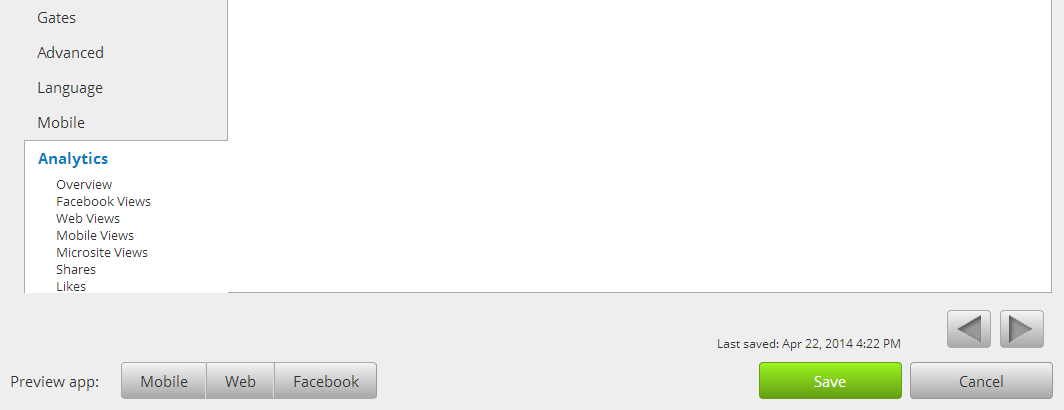
After clicking the green button, you will then be forwarded to the My Apps page. This is the area where you'll see all the apps you created. In here, you can create another app, test it and finally, publish it in accordance with the features of your Plan.
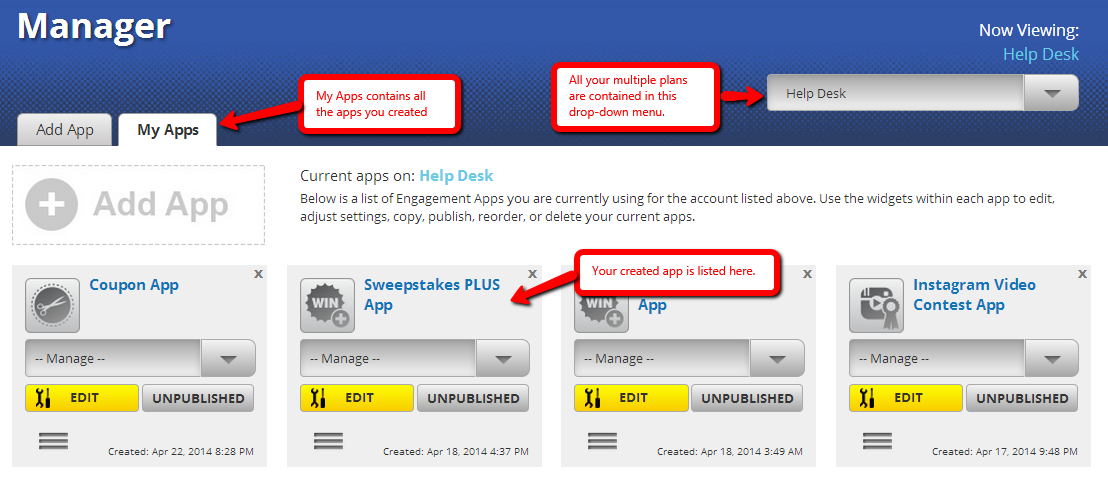
NOTE:
The "old" Sweepstakes Plus used a Facebook Friend Share for the sharing and tracking. NOTE: July 2014 Facebook updated the functions used in FriendShare and narrowed down what we can do. They removed full access to a Friend List and instead will only display friends who have also used the app making the request. This limits the app sharing to only those who have already used it. We will continue to monitor to see if other Facebook options give us more freedom. Read Facebook limits here:
